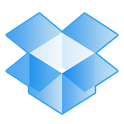Tired of transferring photos, videos, music, and other files (Word, Excel, and Powerpoint) from your mobile device to your computer and back? Tired of keeping track of the appearance of new user-generated content in a heap of "ancient" files, and then spending a lot of time sorting and uninstalling unnecessary material? Don't you think it's time to end the unproductive "booth" that has become an anachronism of the last century with the development of digital technologies - the Dropbox service was created in order to solve any problems with data redistribution by synchronizing content from different devices in one cloud storage.
The Dropbox application installed on an Android device serves as a virtual territory, where any files can be stored conveniently and in a structured manner, and you can fill the cloud for as long as there is enough space reserved for each user, which can be expanded if necessary for an appropriate fee. But servers can not only store data, they can be shared with anyone, if necessary, by posting on a social network or by e-mail to colleagues or friends.
Dropbox has gone a step further to meet the growing needs of its loyal fans with Camer Upload, which automatically uploads videos or photos you've just taken to the cloud. By tapping on the virtual shutter, you will not have time to look back when the file will be in Dropbox, and after a couple of seconds, it will be on your personal computer, if, of course, the appropriate settings have been made in advance! The benefits of this transmission method are undeniable - there is no need to connect two devices using wires!
Conceptually, the Dropbox product is understandable for every person - users go through the registration procedure, add to their account all the devices that need to be synchronized with each other, and then send the required files to the "cloud", if necessary, using automatic upload. Access to the storage is implemented in the browser version, and from an Android device, and from a PC - organize the added material as you like, rename files, share with friends, in short, do whatever you want with them. With the Dropbox service, nothing will ever be lost, and the problem can arise only with a lack of free space in the storage, but it can be easily solved since the developer offers several convenient options for this at once.
- cloud flash drive
- a photo
- repository
Technical information
Package name com.dropbox.android
Genre Work productivity
Android 2.1.x + requirements
Devices for the phone, for the tablet
Language Russian (+9 localizations)