APK to AAB Converter-Installer APP is a specialized tool to convert Android Application Bundle or APK files to Android App Bundle (AAB). This conversion process is essential for developing and distributing modern Android apps.
In the traditional APK format, developers create a single file that contains all of the app's components, resulting in large file sizes and potential compatibility issues across devices. However, AAB, the next-generation format introduced by Google, aims to overcome these challenges.
APK to AAB Converter-Installer APP automates the conversion process, making it user-friendly even for those new to app development. By switching to AAB, developers can provide users with an optimized download experience. The AAB format dynamically delivers only the essential components of an application to a specific device, reducing download size and saving data.

About APK to AAB Converter-Installer APP
In today's rapidly evolving mobile app development landscape, optimizing apps for performance, storage efficiency, and easy distribution is essential. Google has introduced the Android App Bundle (AAB) format as a preferred method for distributing apps via the Play Store, gradually replacing the traditional APK (Android Package Kit) format. For developers who still rely on APKs but wish to convert them to AAB files for better distribution and optimization, the APK to AAB Converter-Installer APP by Shapun S Poonja offers a practical and user-friendly solution. This free tool is designed to simplify the conversion process, making it accessible even for users without extensive technical expertise.
It is a versatile tool for converting APK files into AAB files, making it especially useful for developers and mobile app enthusiasts. The app serves as an easy-to-use converter for signing and packaging files, allowing users to switch between APK and AAB formats seamlessly. Additionally, it supports other crucial tasks, such as signing files up to the v4 scheme, creating keystores, and exporting converted files to a user-defined path. This utility is perfect for developers who need to adapt their apps for Play Store distribution and prefer an efficient method for converting and managing file formats.
Features of APK to AAB Converter-Installer APP
The APK to AAB Converter-Installer APP is packed with features that offer convenience and functionality, especially for developers who regularly need to convert files. Some of the key features include:
APK to AAB Conversion: The primary function of this app is to convert APK files to AAB files effortlessly. This feature is essential for developers who need to upload their apps to the Google Play Store, as AAB is now the preferred format for distribution.
AAB to APK Conversion: The app also supports the reverse process, allowing developers to convert AAB files back to APK format when necessary, providing flexibility in development and testing environments.
Custom Export Path: Users can choose the specific location where they want their converted files to be saved. This custom export path feature makes it easier to organize and locate files after conversion, especially for developers managing multiple projects.
File Signing: The app offers robust file-signing capabilities, supporting signing files up to the v4 scheme. This ensures that converted apps meet the security standards required for Play Store submission and installation on Android devices. The app also allows users to create keystores, adding another layer of security and professionalism to the development process.
Intuitive UI: With the modern Material UI, the app delivers a user-friendly experience that both beginners and experienced developers can appreciate. The clean layout and simple controls make converting and managing files a breeze.
Night Theme: For users who prefer working in dark mode or who spend long hours using the app, the night theme provides a more comfortable viewing experience by reducing eye strain and making the interface easier on the eyes during nighttime use.
Cross-Compatibility: The app allows users to zip and unzip files, convert between binary and proto formats, and more, making it a versatile tool for various file management needs.

Highlights
It provides many benefits to mobile app developers, streamlining their workflow in several critical areas. Some of the advantages include:
Seamless Conversion: The app eliminates the hassle of manually converting APK files to AAB format, which can be time-consuming and complex. With a few clicks, users can carry out the conversion without the need for extensive knowledge of command-line tools or third-party platforms.
Google Play Compatibility: As Google shifts toward the AAB format for app distribution, developers must adapt their projects accordingly. This app simplifies that transition, ensuring that developers can comply with Play Store requirements without having to overhaul their workflows.
Improved App Performance: By converting APKs to AAB format, developers can optimize their apps for better performance, reducing app size and improving loading times for users. The AAB format allows Google Play to deliver optimized versions of apps to specific devices, leading to a smoother experience for end users.
Enhanced Security: The app's support for file signing, including the latest v4 scheme, ensures that converted apps meet security standards. This reduces the likelihood of tampering or unauthorized changes to the app and ensures compliance with Play Store policies.
Time and Resource Savings: With built-in keystore creation and file-signing capabilities, the app reduces the need for additional tools, saving developers time and effort. The custom export path feature further simplifies file management, helping developers stay organized and efficient.
User Interface and Design:
APK to AAB Converter-Installer APP is designed with simplicity and functionality in mind. It boasts a sleek and modern Material Design UI, which makes it visually appealing while keeping everything intuitive for users. The minimalistic design ensures that even those with little technical knowledge can easily navigate the app and carry out the desired conversions.
One of the app's standout features is its night theme, which provides the option to switch between light and dark modes, reducing eye strain during prolonged use, especially in low-light environments. This thoughtful addition makes the app more adaptable to different user preferences and situations.
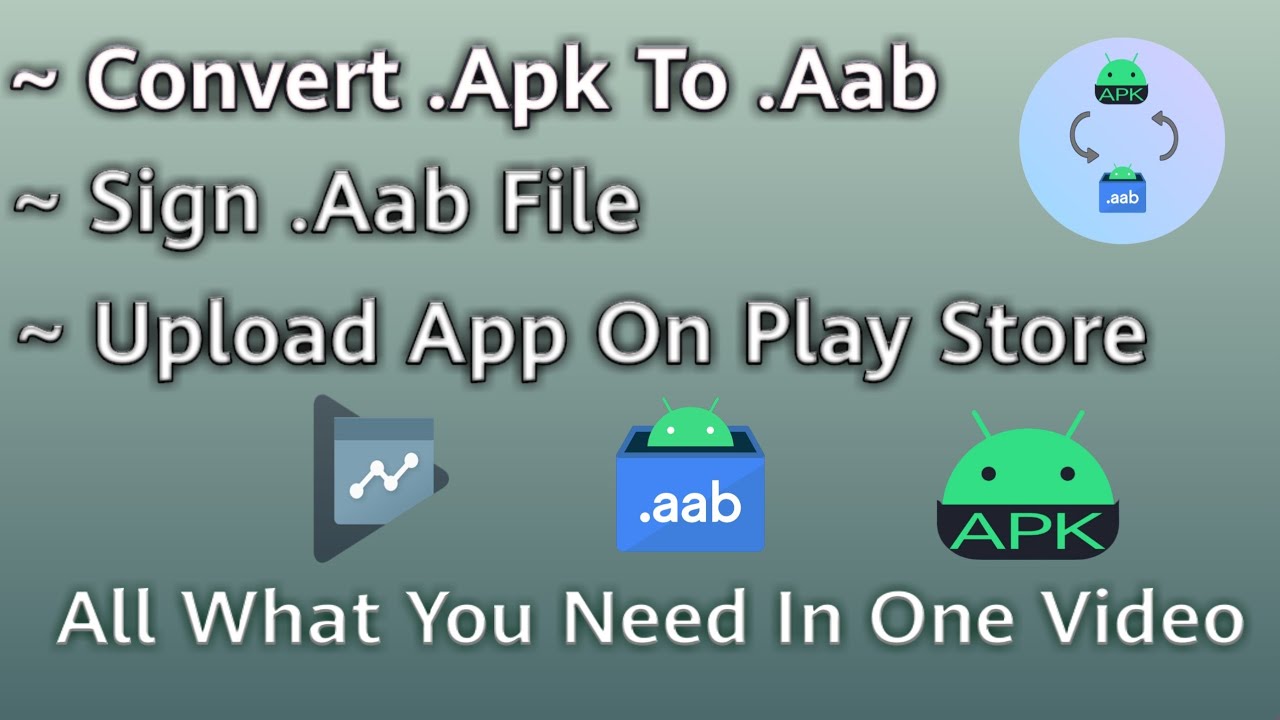
How It Works:
Using the APK to AAB Converter-Installer APP is straightforward:
- Install the App: Download and install the app from our website. The app is lightweight and doesn't take up much storage space on your device.
- Choose the File: Once the app is launched, select the APK file you want to convert.
- Convert to AAB: After selecting the file, choose the conversion option to AAB format. The app will handle the process automatically.
- File Signing: If needed, use the app's built-in file-signing features to ensure the app meets Play Store requirements.
- Export: Choose a custom export path to save the converted file in the desired location.
- Upload: Once the conversion is complete, the AAB file is ready for upload to the Google Play Store or further testing.






