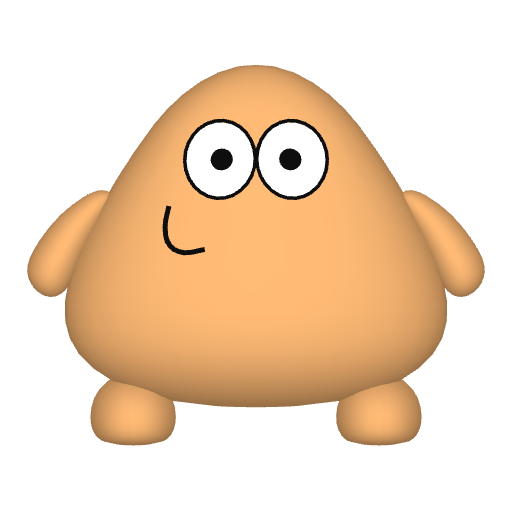The Network Utilities application provides the user with a set of tools needed to diagnose a local computer network. The purpose of diagnostics is, among many, to identify weaknesses in the tested network. Target audience: System administrators, IT professionals and just people who are interested in how and with what protocols local Wi-Fi and LAN networks work.
The Network Utilities application includes utilities that provide the following capabilities:
- Open IP and MAC addresses of smart devices connected to the network.
- A subnet scan is when the scanner manually or automatically changes the address range.
- Ping (test bandwidth) local computer networks.
- Scan ports (TCP, UDP) for vulnerability.
- Monitor the number and activity status of devices connected to the network.
- Create INETSTAT packages.
If you have access to the root folders (root rights) of the phone, you will unlock access to the advanced functions of the application for yourself:
- Create packages with such advanced ones as arp, ip, UDP, tep, ICMP.
- Lookup DNS (information about traffic routing, serving hosts for protocols in the domain, etc.).
- Install sniffers on network machines in order to gain access to passwords and other system information on the network.
- From the above, it is obvious that Network Utilities includes not only standard utilities but also the tools necessary to work with low traffic networks.
Moreover, in addition to common tasks such as checking host availability or tracing a route, Network Utilities can solve unusual problems such as simulating remote network utilities.
The traffic analyzer integrated into the application allows not only real-time viewing of the network packet load but also saving the obtained results for further comparative analysis.
How does it work?
Create profiles for each network separately; each profile opens in a remote tab, between which you can switch very easily.
Apply all or only some of the utilities to networks.
The well-designed interface of the application allows you to make the most of its workspace. And the ability to work with clipboards and a database of IP / MAC addresses, as well as apply various network scanners and utilities to several networks - all this and much more will help you to do our Network Utilities application.
- tools
- utility
Technical information
Package name com.myprog.net utils
Genre Instruments
Android 4.1+ requirements
Devices for the phone, for the tablet
Language Russian (+84 localizations)