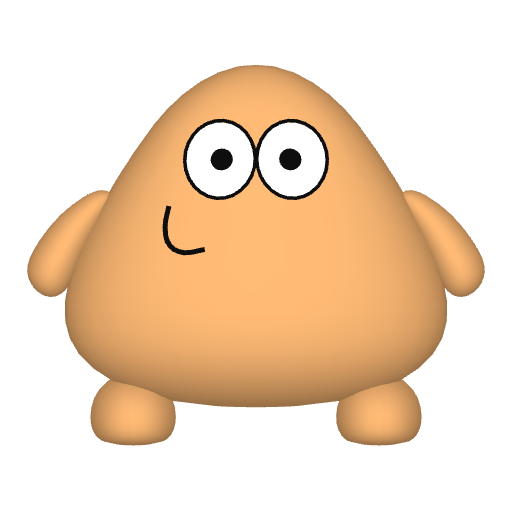ZArchiver - this tool will come in handy and will become irreplaceable assistants to those users who often have to deal with all kinds of archives within the framework of a mobile Android device. In addition, at the same time, it can become an alternative to the standard or third-party file manager. The utility quietly copes with both creating new archives, quickly and correctly packing the files selected by the user, and extracts the last of all known formats (7z (7zip), zip, rar, rar5, bzip2, gzip, xz, iso, and so on) ...
Despite the rather strict and laconic design of the ZArchiver interface, working with the program is pleasant and simple - made in the form of an ordinary explorer, the archiver quietly reveals its full potential even to an inexperienced user. A big plus of the tool is the correct display of the names of archives and files written in Cyrillic, that is, you should not worry that instead of the name you will see a set of incomprehensible and unnerving "krakozyabrov", which is what many similar products sin.
For owners of Android devices from the top segment, it will be useful to know that ZArchiver is able to process data simultaneously in several threads, equally dividing the load into several processor cores at once, and, therefore, provides maximum speed and performance. If you often set passwords on archives in order to hide their contents from prying eyes, then the product from the ZDevs studio is also all right with this, besides, the user is prompted not only to set a password but also to choose the encryption method that is preferred in each particular case ...
ZArchiver is distributed in two versions - free and Pro, the difference between them, although insignificant, is present. So, the commercial version allows you to modify the files in the archive, install a light or dark graphic theme, provides professional password storage, and allows you to use the function of previewing images in the selected archive. The price of the issue is a little more than a dollar, and for such a multifunctional product this is a mere trifle.
- archiver
Technical information
Package name ru.zdevs.zarchiver
Genre Instruments
Android 4.0+ requirements
Devices for the phone, for the tablet
Language Russian (+26 localizations)