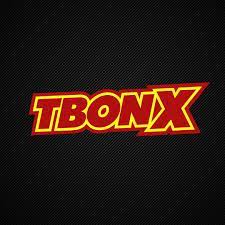The anchor is an app that lets you create, edit, and publish podcasts, all for free.
Step-by-step instruction.
1) Record audio tracks - draft episodes of your future podcasts.
Anchor app allows you to record high-quality audio tracks. As a microphone, you can use either a microphone installed in the phone, or a third-party one.
In addition to recording audio tracks, our application allows you to import ready-made audio tracks from the user's personal audio library.
Music score - You can add it from the free internet audio streaming service Spotify. (These podcasts only play in the Anchor app.)
2) Edit already recorded scenes.
In the toolbar, you will find everything you need to trim, merge, overlay one audio file on top of another, apply smooth transition effects, and more.
You can save the progress of a sequence in order to continue the editing process later.
Anchor app can be synced across multiple devices. This means that several authors can work on one project, who can be located in different parts of the world.
3) Create a graphical interface for the podcast - this will be an automatic transcribed animation video no longer than 2 minutes.
As a visual design, use either author's photos and images that can be imported into the application from the user's own gallery, or template - they are available in the application for free.
4) Publish ready-made podcasts directly from the application to either your own Anchor profile or to the most popular podcast platforms, including the free Google Podcasts and Apple Podcasts.
5) Statistics.
In the Anchor app, you can track which of our users and which of your podcasts they've listened to.
Also in the application dashboard, you will find a scoreboard that displays the general static, by which you can judge the popularity and target audience of your podcasts.
- audio
- editors
Technical information
Package name fm.anchor.android
Genre Audio and Music
Android 5.0+ requirements
Devices for the phone, for the tablet