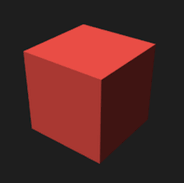Battery Doctor is a free application designed to increase the battery life and battery life of your device:
- Informs about battery status;
- Informs on what the battery charge is spent on;
- Configures the scenarios of the device, depending on the mode you choose.
The main feature of the Battery Doctor application is that it uses a three-stage battery charging system, which increases energy consumption and prevents the battery from overcharging.
Main characteristics:
With a single click, the user can independently disable applications running in the background;
- Battery Doctor stops all applications if the device screen is inactive;
- Informs about the time until the end of the complete discharge of the battery;
- Informs about battery life;
- Configures the power supply mode: study, sleep, office, flight;
- A three-stage charging system protects the battery from excessive consumption and overcharging the battery;
- For devices with root access - CPU control;
- Supports 15 languages;
- Interface - intuitive, informative, concise;
- For Android and IOS.
Battery Doctor - summary:
- Increases battery life;
- Optimizes the energy supply process;
- Increases the operating time of your device.
Questions and answers.
- Does the Battery Doctor save battery power?
- Yes! Compare the operating time of your device with the power supply mode turned on and off: with the power, mode turned on, you will find 50% of the positive difference in favor of Battery Doctor.
- What does full charge mean and why is it important?
- Full charge - high quality, does not mean anything; it has only a quantitative value - the operating time of the device. The value has an overcharged battery - negative. A three-stage protection system warns the battery against overcharging.
- Modern technology allows you to interrupt battery charging when the user is comfortable, without compromising the battery or device. Battery Doctor warns against the most devastating effect - overcharging the battery.
- How does power mode work?
- In economy mode, all secondary applications are turned off.
- How to install the Battery Doctor “Task Manager”?
- The widget is installed automatically along with the installation of the application.
- battery
- protection
Technical information
Package name com.ijinshan.kbatterydoctor_en
Genre - Tools
Android - 4.0+ requirements
Devices - for phone, for tablet
Language - Russian (+91 localizations)