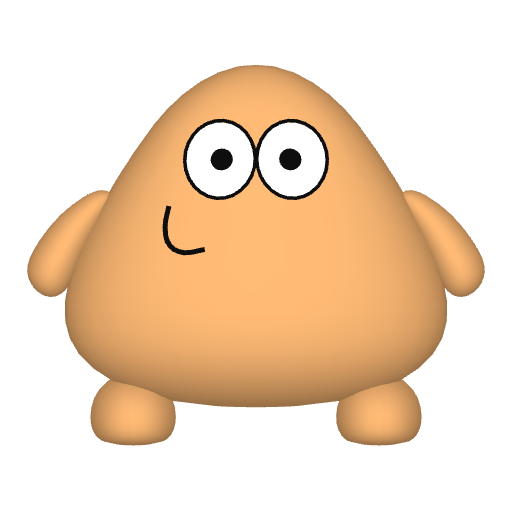Google PDF Viewer is a miniature utility for comfortable viewing of electronic documents in the popular Portable Document Format stored in the Google Drive cloud storage. The relatively small screens of modern mobile gadgets are not at all conducive to comfortable work with text materials. The process of turning pages is implemented awkwardly, useful information constantly strives to slip beyond the boundaries of the readable area, forcing the user to shift the active area in different planes.
This assistant easily solves all problems! After installing the product, the usual icon for launching the utility is not displayed on the smartphone screen, which leads some users to shock, bewilderment and confusion. But do not be afraid, this is not an error at all, but a standard scenario - the tool is automatically launched after opening the original PDF document in the cloud. The functionality of the novelty is very modest, they consist in viewing files, creating bookmarks, scaling, copying text fragments and searching by keywords.
Features:
- comfortable reading of books, magazines, periodicals and documents;
- intuitive search and tools for copying text fragments;
- work with multipage documents;
- the small size of the installation file;
- free and no ads.
The Google PDF Viewer program will primarily interest people who actively use Google cloud hosting for storing and interacting with text materials. Although the utility is not capable of boasting wide functionality, it does its job clearly and without errors.
- documents
- viewer
- utility
Technical information
Package name com.google.android.apps.pdfviewer
Genre Work productivity
Android 4.0.3, 4.0.4 + requirements
Devices for the phone, for the tablet
Language Russian (+80 localizations)