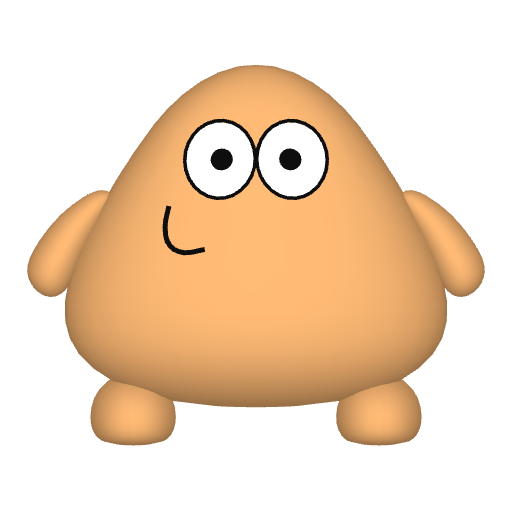Notes - this tool will help you quickly create a lot of notes if you want to link each of them to a specific number in your contacts. Notes have long ceased to be a lot of only businessmen and incredibly busy people who find it difficult to keep tons of important information in their heads. It is also not always easy for a simple man in the street in a crazy pace of life to remember about the mass of things and upcoming events - you need a competent assistant who will help you enter an important entry into your smartphone and will not let you down with a timely reminder.
You will probably say that any organizer is quite suitable for these purposes, the list and functionality of which is much wider than that of a regular notebook. Evernote comes to mind right away, but this tool is extremely cumbersome and complex, and most of its functions confuse users with their intricacy and complexity in the settings. We suggest that you use the extremely simple and intuitive notes saver, each element of which can be combined with a selected phone number and even make a call directly from the application interface.
So, in the process of receiving the next call from a friend to your mobile device, you can always see all the records associated with it. Notes can be quickly edited, exported in any convenient way, create backups, and so on. And Notes is also capable of recognizing spam, which will save you from communicating with an unwanted interlocutor who is not only absent from your contacts but also had the imprudence to "light up" in an extensive database of unreliable numbers.
- notes
- instruments
Technical information
Package name com.caller.notes
Genre Work productivity
Android 4.1+ requirements
Devices for the phone, for the tablet