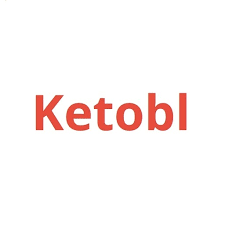Pimple Eraser is the simplest representative of graphic editors whose only task is a corrective activity, allowing you to relieve the person depicted in the photo of unpleasant elements such as skin defects, hyperemia of its individual sections, teenage acne, large moles, scars and etc. It’s not for nothing that we “blamed” this mobile product for excessive simplicity - working with it is incredibly easy and intuitive, and the result deserves quite flattering reviews.
Thus, if your goal is not to fundamentally change the photo, but to make only minor amendments, then be sure to look at this tool. After the first launch of the Pimple Eraser application, on the screen, using the arrows of the user, they will be introduced to all the interface elements, informing about their main purpose and use cases - everything is clear here and the questions should disappear by themselves.
To load material (a photograph) into the Pimple Eraser program, tap on the button that automatically redirects us to the gallery - after that you just need to move the picture around the screen, increasing it if necessary, trying to make the special blue circle appear exactly above the place with the skin defect. It remains to tap on the “magic wand” located in the lower right corner, after which, as if by magic, the application will mask the area with a pimple, mole or scar. The modified image should be saved by selecting either of the two options proposed by the system - with or without compression.
- editors
- Photo
Technical information
Package name com.fgsoft.pimpleeraser
Genre Graphics and Design
Android 4.0+ requirements
Devices for phone, for tablet
Language Russian (+81 localizations)