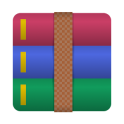Working with archiving and unarchiving data are system procedures that users of the Android platform have to perform, albeit not daily, but quite often. You can find a lot of tools that allow you to perform these actions on the shelves of Google Play, but only a small part of such utilities can boast of competent work and the so-called omnivorous, allowing you to interact with a wide variety of archives.
RAR software from RARLAB studio is a kind of benchmark by which other developers are equal. What are the main advantages of this utility? Free use and maximum functionality - that's why users prefer this particular archiver. So, after installing this program on a mobile Android device, you will be able to pack data and extract them not only within the common ZIP and RAR formats, but also interact with less popular, but still frequently used extensions such as TAR, GZ, PPMd, BZIP2, LZMA, 7z, XZ, BZ2, ARJ, ISO. Many mobile archivers do not even dare to dream of such an "assortment".
But this is not all the capabilities of the RAR utility, which, among other things, without any problems "resurrects" ZIP and RAR files with any significant defect that does not allow working with these standard tools of the "Green Robot". The interface of the program is intuitive and puts all the important functions in their places, so it is simply unrealistic to get confused while working with the application. You can hide archives, and often used, on the contrary, send them in priority so that they are always in plain sight.
In the settings, you can set the directory where all unzipped data will be automatically redirected, or use the unpacking path set in the program by default. Files can be sorted, renamed, deleted, moved, set a specific encoding, passwords, and so on. In principle, the mobile version implements the potential of the computer WinRAR, naturally, taking into account the peculiarities of the mobile platform.
As we have already said, the RAR program is distributed under a free model, and the payment for this is to view advertising packages, which can be disabled through the main menu after paying the price agreed by the developers. But since an ordinary person does not come across archives so often, we believe that it is quite possible to put up with advertising and put up with it.
- archiver
- file managers
Technical information
Package name com.rarlab.rar
Genre Instruments
Android 4.0.3, 4.0.4 + requirements
Devices for the phone, for the tablet