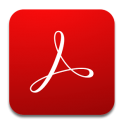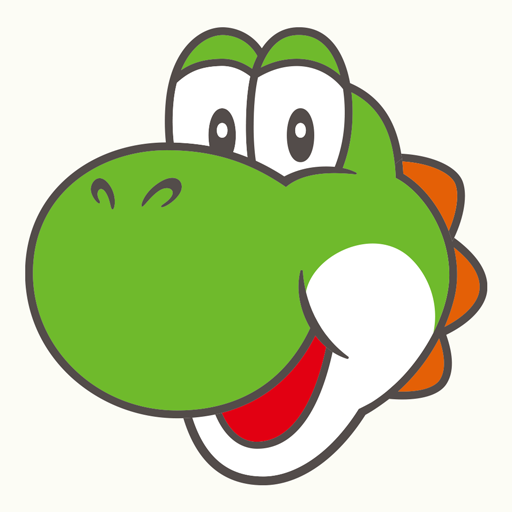Portable Document Format (PDF) is a cross-platform electronic documentation format implemented by the American company Adobe Systems back in 1993, which allows you to combine text with vector, raster, and 3D graphics in one file. At first, it was possible to interact with PDF documents only by means of a personal computer, but with the release of the Android version of the Adobe Reader platform, this format, so to speak, went out to the masses. Now you can not only open the files you are looking for on your smartphone or tablet for viewing, but also manage, modify, supplement, export, and even send to print, provided that you use additional specialized software.
The functional set of the mobile version of Adobe Reader demonstrates its capabilities already in the process of viewing: users can open documents of the corresponding format not only after downloading them, but also directly on a web page, in an e-mail and third-party programs, and at the same time get full access to viewing encrypted marks or entries, annotations, and comments. In addition, Adobe Reader allows you to find the desired fragment by a keyword or phrase entered in the search bar, manipulate the size of the text using swipe gestures across the screen, and in case of insufficient ambient light, you can use the night mode, which protects the user's eyes from unnecessary overload.
Directly on a mobile device, you can create a new Portable Document Format document, for example, by copying the necessary material from Word, Excel, adding text and tables with images of any format. You can comment on each file created in Adobe Reader using the Note tool. Having photographed any important document, image, receipt and so on with a smartphone, you can save the photo in PDF format, which simplifies further interaction with the new document.
Any Adobe Reader file can be uploaded to the Dropbox cloud storage, uploaded via email, or sent to another device with the ability to continue working with it from the moment editing is interrupted. With all the advantages and advantages, this software is distributed completely free of charge, but a paid subscription is also provided, which significantly expands the "horizons" of the program. It should be warned that this mobile tool works correctly, starting from the Android KitKat 4.4 version, it is regularly updated by the developer and is overgrown with new useful options.
- viewer
- reader
Technical information
Package name com.adobe.reader
Genre Work productivity
Android 4.1+ requirements
Devices for the phone, for the tablet