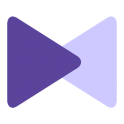KMPlayer (Play, HD, Video) is a modern media player that has moved from the PC to the Android platform, retaining not all, but the key advantages of the more "adult" version. The intuitive and friendly interface is focused on quick and easy access to media content stored in the memory of a mobile device. It is worth warning right away that fans of customization will be disappointed, since the product provides only a stock configuration, however, and its main mass of users will be quite enough.
Immediately after launching the KMPlayer application, a list of all files on the device that are available for playback appears on the main menu. The material is presented in the form of cute thumbnails with information about the format, size, and resolution. If you want to find out more detailed information about any file, you should hold your finger on it for a while, in the same submenu you can delete or play it. A convenient option in our opinion is the ability to navigate through different sources: a video created with the built-in camera of the device, memory card, and internal memory. The settings of each tab allow you to display information about files by adding a date or name. By tapping on the selected video, you can immediately start playing it.
In general, the KMPlayer controls copy those from the computer version of the player - rewind, go to the next record in the list, pause, and also the ability to lock the screen, excluding accidental clicks during video playback. The developers have not forgotten about adjusting the position and size of the image, as well as about the possibilities of playing the video in fast or slow motion. Most of the functions are launched by pressing the screen - this is the usual setting of sound volume and brightness, respectively, swipes on the left and right side of the display.
By analogy with the PC version, this mobile tool also received a free distribution model, but the available functionality, unfortunately, is not great. Compared to its closest competitors, for example, MX Video Player, this product loses to the latter in all respects - the lack of an equalizer is perhaps the main negative point. But in general, the KMPlayer tool (Play, HD, Video) is a cute and easy-to-use media player, the capabilities of which are more than enough for many users, but fastidious video lovers can find a more advanced player for themselves since there is a shortage of this in the Google Play Market. "Good" is not observed.
Technical information
Package name com. kmplayer
Genre Video Players & Editors
Android 4.0.3, 4.0.4 + requirements
Devices for the phone, for the tablet