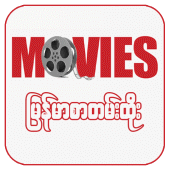Finger Timer is an interactive and easy-to-use timer with which speedcubers can measure and record their records.
How does it work?
- There are two pillows on the timer interface.
- Putting your fingers on the "pillows" and tearing them off, you activate the timer - start the timing.
- When you finish collecting the Rubik's Cube, you should touch the "pillows" to stop the timer.
- The "reset" button, (reset), resets the counter accordingly.
Details.
- The application as a timer can work independently. But the application interface can also be displayed in a browser window in the format of a web page. To display the timer in the browser window, enter the path to the application installed in the phone memory into the address bar of the browser.
- User saving history is displayed in the form of a statistical graph, according to which the user can track his progress. Statistics can be deleted and can also be shared with friends on social networks.
- The app has two versions.
- Free - it has some limitations:
- The maximum timing is 10 minutes.
- The presence of advertising.
- In the paid-full version of the application:
- The maximum timing is 60 minutes.
- No ads.
- tools
- helpers
- timer
Technical information
Package name air. tw.URL.omega.FingerTimer
Genre Instruments
Android 4.0+ requirements
Devices for the phone, for the tablet