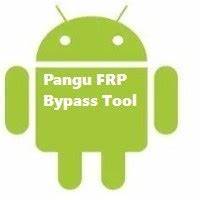When our kids try to open the phone lock with a wrong password or pattern repeatedly, the mobile phone gets locked permanently concerning security issues. If you have forgotten the Google account details used for the first time of starting the device, you would be unable to open the security lock. Now the function of the Pangu FRP Bypass starts. This Android app saves your money & time that you would waste on a software expert.
About Pangu FRP Bypass Tool App Apk
Pangu FRP bypass APK is an application FRP bypass tool for android mobile phones which can help to bypass google factory reset protection. It used when you forget your google account on an android device and format the device using the factory data reset option then you can use this application.
If you reset your mobile phone via factory data reset, it asks for the last login information, and in another case, you can’t do it. What do you do in this situation? Most probably, you will go to a computer expert to make the phone usable after the payment. But, now you can apply an easy & free method with the help of Pangu FRP Bypass.
Mainly it is helpful for the Samsung users, but other Android smartphones & tablets also support it having KitKat to Nougat versions. Like, Xiaomi Mi, Oppo, Vivo, LG, Samsung, Motorola, Nokia, Huawei, and many others. Inside the app, you see different FRP methods, quick shortcut maker, Google manager, FRP bypass Android, and FRP unlocker. Hence, it covers a wide range of devices & methods for different types of users.
Features of Pangu FRP Bypass Tool App Apk
- It is the latest FRP bypass tool.
- Remove the Google account verification to open the screen lock.
- Open all kinds of mobile locks, e.g., pattern, pin, password, face & finger locks.
- It supports a wide range of Android OS.
- The file size is less than the others.
- It requires a little time to download & install.
- It uses a straightforward method to break the locks.
- No expertise or skills required for this.
- Whether your device is rooted or unrooted, no matter.
- You can apply it to separate models of a company.
- Free to use.
Screenshot
How to Download and use Pangu FRP Bypass Tool App Apk?
Step 1. Download the Pangu FRP Bypass Tool App Apk file from the link given Above.
Step 2. Go to Settings> Security> Unknown Sources and turn it on.
Step 3. On the File Manager application, click Download> Download Folder and tap on the APK file to install normally.
Step 4. Again, go to Settings> Battery time optimization and remove the application from the optimization list. (This setting will allow running in the background)
Step 5. Finally, open the application and use it
Technical information
Genre: Tools
Android: 4.1+ requirements
Size: 25MB
Version: v1.0
Package Name: com.pangu.frp
Conclusion
We believe you have now good knowledge about Pangu FRP Bypass Tool App Apk. The mentioned details are enough to describe this Apk for your use. If you really like the provided information about Pangu FRP Bypass Tool App Apk, please review and share it with all your friends who love this type of App Apk.