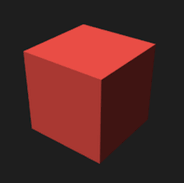Ampere Meter is an information and diagnostic tool that will help the user understand the reasons for the slow charging of a mobile device through an adapter or USB cable. After buying a new smartphone or tablet in a box with a device, the user will definitely find the original device for charging the device. Over time, this element, which fills the gadget with energy for subsequent autonomous operation, may become unusable, and accordingly, it will not be able to perform its function in the same volume.
The only solution in this situation is to buy a new memory device, and in order to find out if the purchase is doing its job correctly, the useful Ampere Meter application from a development studio is intended to help. Find out how much charge the battery is receiving and whether it is enough for its correct operation in offline mode - connect your smartphone or tablet to the charger and read the visual information in the main menu. Thus, you can quickly identify problems in the operation of both the battery and the charger, replacing the latter with a working sample.
In addition, the Ampere Meter interface displays information such as the exact level of the current charge, the capacity and type of battery used, as well as its temperature. Through the notification system, you can set up a warning when the charge drops to critical values, the device overheats, and so on. In general, the program performs its function perfectly, but, unfortunately, it is replete with ads, which the developers offer to disable for a purely symbolic fee.
- instruments
Technical information
Package name zaka.com.amperemeter
Genre Instruments
Android 4.0.3, 4.0.4 + requirements
Devices for the phone, for the tablet