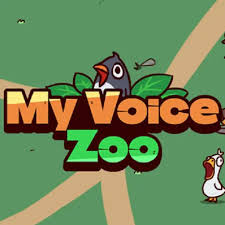Explorer (File Manager) - interacting with folders, archives, and files as part of a tool from Maple Media Studios is a real pleasure. For example, you can structure and classify data, work with files and, if necessary, edit them, create archives and transfer any objects to the “cloud”. Additional functionality of this useful program will help the user in finding files lost on an external storage medium, in watching videos or photos directly from the cloud storage, renaming, and deleting data from a mobile Android device.
Most of the options of the File Explorer utility can be used quite comfortably not only on a smartphone or tablet but also on a personal computer, creating a connection between devices using a USB cable - doing a lot of manipulations is much more convenient with the mouse and keyboard than with the touch screen. The program’s tools are competently divided by developers into three main groups - you can analyze individual details and the percentage of load on the SD card, see all the applications that are currently running, or perform the necessary actions with the files using the built-in and easy-to-use manager. Interacting with the interface is easy - the program responds correctly to swipe and tapas, and from the main menu you can easily switch to more highly specialized options.
As we already said, in addition to memory, both internal and external, File Manager freely works with the most popular cloud storage services, such as Google Drive, Dropbox, Yandex Disk, and so on. The tool perfectly "digests" a variety of archives - Zip, RAR, Tar, Tbz, and, as it compresses the data in them, it can easily unzip it with just one click. The application will also help in a situation where there is a need to hide certain information from prying eyes, for which the selected files are simply moved to a hidden cabinet, and only a user who knows the password has access to them - even with the help of other similar managers it will not work to find this data.
The tool has multilingual support, and in the settings the user can select any of 29 languages. The simplicity of the interface design also plays into the hands of the product, there are only two themes - light and dark, moreover, both look beautiful and impressive. So, File Manager not only pleases with a wide range of modern functions but also with free distribution, with occasional pop-up ads that can be turned off for a small amount of money.
- archiver
- conductor
- editors
- file managers
Technical information
Package name fm.clean
Genre - Tools
Android - 4.1+ requirements
Devices - for phone, for tablet
Language - Russian (+89 localizations)